Updating macOS
The IT and Digitization department at Kristiania is currently working with upgrading employees Mac laptops to macOS Sonoma.

The preparations for the upgrade happens in the background and when ready it will notify you with a message asking you to perform a reboot of the computer. This will start the upgrade process which normally takes around 30 minutes. We appreciate that you perform the upgrade at your earliest convenience.
The notifications will give you the choice to postpone the upgrade if the timing is poor. You can postpone the update a total of 10 times in up to 6 hours at a time to plan for your own upgrade.
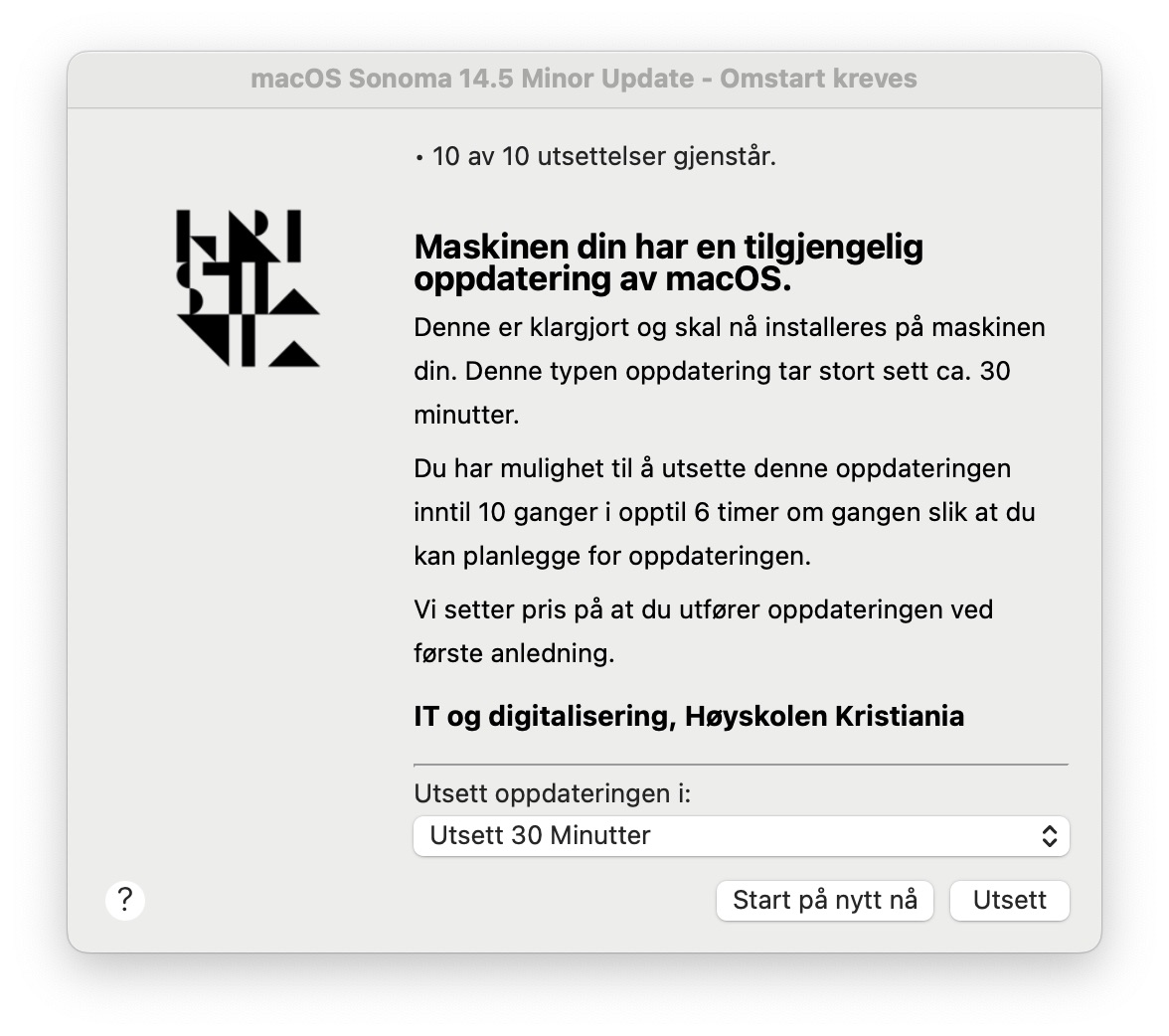
Example of notification about awaiting upgrade with option to postpone upgrade.
After you have postponed the update 10 times the system will perform a forced update. This is not optimal as it can disturb or abort your work and meetings or stop classes and lectures. We recommend that you perform updates at your earliest convenience.
You might be prompted to enter your password to continue. You will then have to enter the password you use to log into your computer or unlock it after sleep to continue the update.
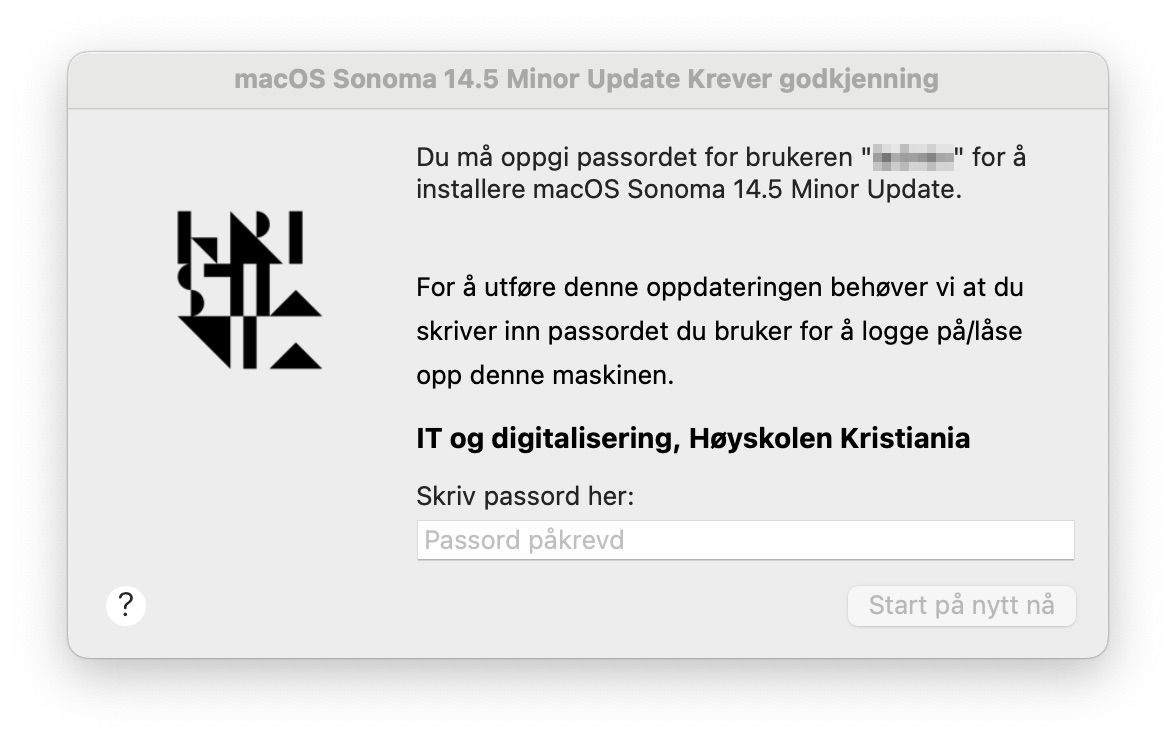
Examples of the update asking for your password.
If you work with advanced or other specialized software you should soon check with the developer of that software if they support macOS 14 Sonoma. If the developer recommend not to upgrade, please reach out to IT Support immediately so we can exempt you from the upgrade temporarily.